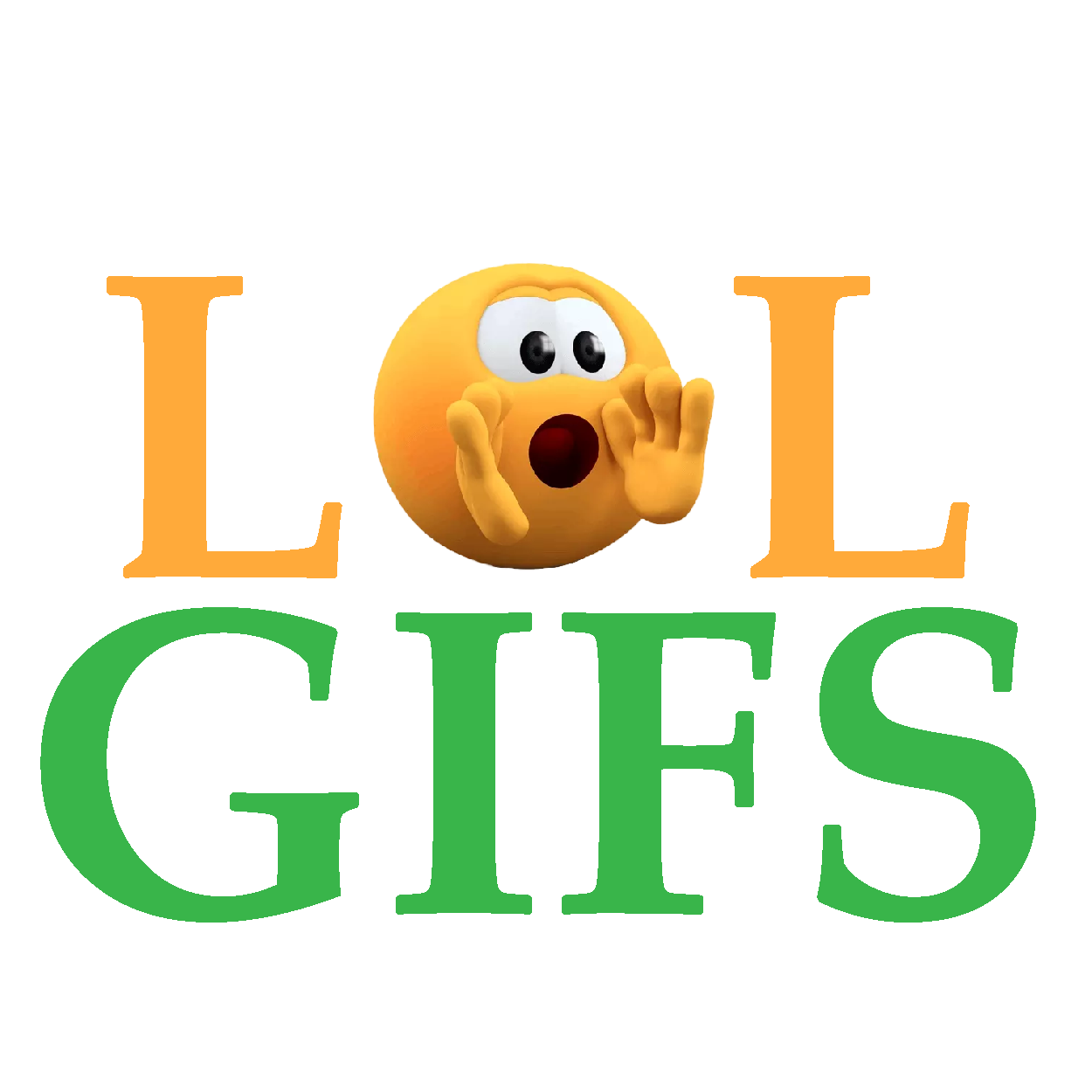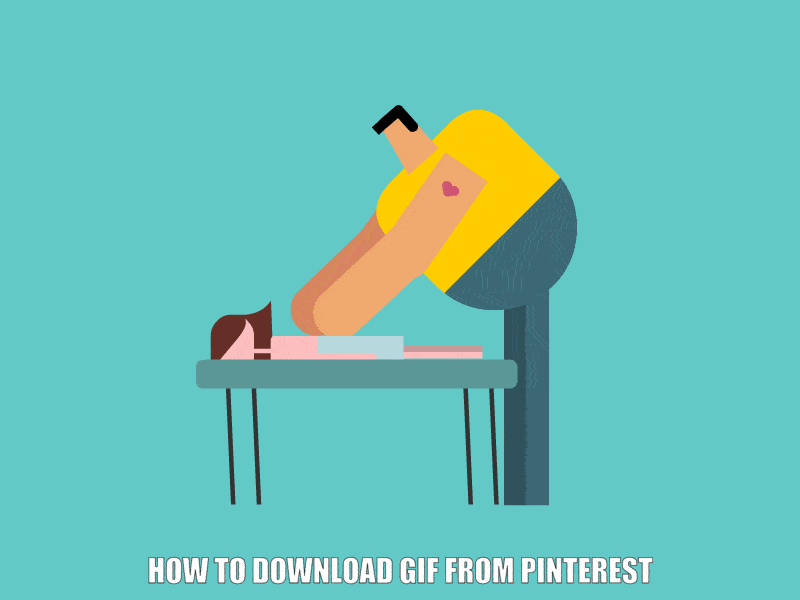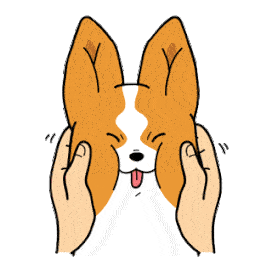Many people love to use Pinterest as it is an excellent platform which involves zero reading and has huge collection of alluring pictures. Pinterest contains a huge collection of interacting GIFs too, have you ever wondered how to save gifs from Pinterest, here is the detailed post to save the GIFs from Pinterest.
Download gif from Pinterest via Smartphone Application
The Pinterest app allows the user to download all type of pins which contains image and GIFs, similarly, you can download the GIFs on your Android or iOS smartphone by following these simple tips
Step 1: In order to get started you need to begin by launching the Pinterest application on your respective smartphone. This method works for the android as well as iPhone.
Step 2: Now, go to the Pin section which contains the desired GIF which you want to copy from Pinterest.
Step 3: If you want to copy gif from Pinterest, visit the lower left side of the screen, you will be able to see an option called “Menu”. Tap on it, this will give you with the options of that particular Pin.
Step 4: You will be able to see the menu options, tap on the option “Download image”. This will allow saving gifs from Pinterest Pin into your smartphone.
Step 5: The images which you are downloading from the Pinterest app is saved inside the Pins folder of your smartphone image gallery. The folder would be available close to the Camera Roll.
Download gif from Pinterest via Website on your smartphone
If you want to download gif from Pinterest via service website you can easily do it on your smartphone by following the below-mentioned steps.
Step 1: Open Google Chrome and visit the website on Pinterest.
Step 2: Tap on the Menu option and then click on download in order to finish the download on your mobile.
Step 3: Once the downloading is completed you will receive a message. Click on the Open button available at the lower right corner and then open the Pinterest web page which is downloaded.
Step 4: You will be able to see the Pinterest web page along with the GIF which you want to download. Tap on it and you will notice menu options.
Step 5: Click on the option Download image” and the GIF will be saved on the gallery of your smartphone. It works as a Pinterest gif downloader.
Saving gifs from Pinterest on Computer
The Pinterest can be easily accessed via computer. Moreover, it allows you to save a copy gif from Pinterest. Here are the quick steps to get started.
Step 1: Open google chrome and visit the official website of Pinterest.
Step 2: Visit the pin which contains your choice of GIF.
Step 3: Right-click on the GIF and click on the option of Save Images as.
Step 4: Choose the folder where you want to download and save the GIF by tapping on the Save button.
GIFs are everywhere over the internet, it is a cool way to begin a conversation and also a polite way to end one. Moreover, nowadays most businesses are also making use of GIFs to boost the overall engagement and in their content marketing strategy.